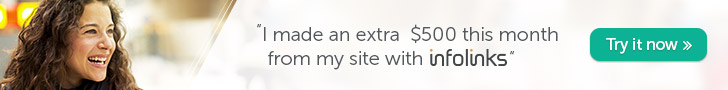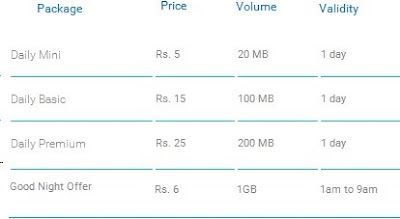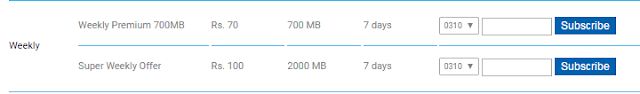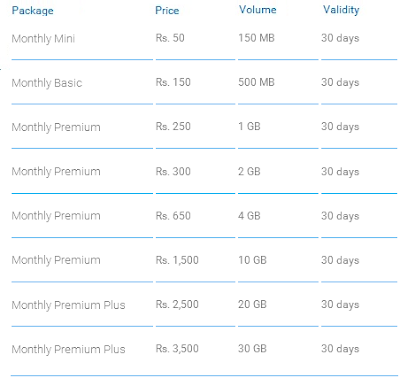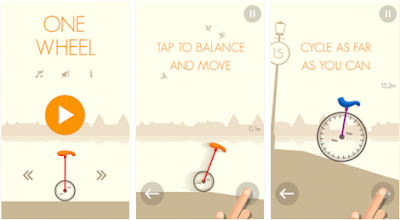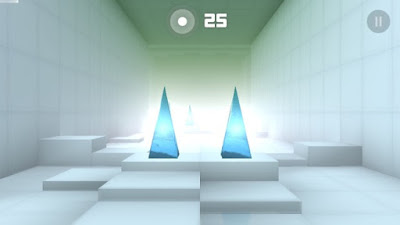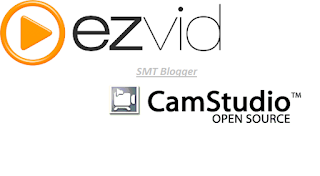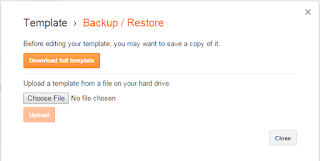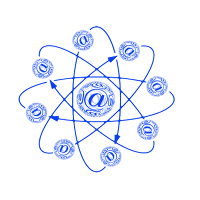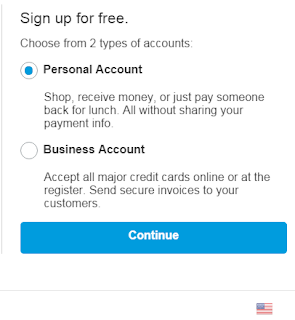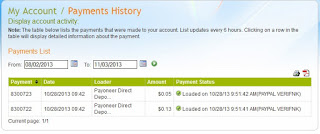Zong offers both 3G and 4G Internet coverage with Zong 3G covering most of the cities of the country while 4G being offered in major cities only. For more details about your City you can check out on Zong 3G coverage and Zong 4G coverage.
Zong 3G internet packages have become more popular and are the best against any wired broadband services and Zong’s network have wider coverage area. Here we share some information about Zong 3G and 4G internet packages.
Zong offers 2G, 3G and 4G LTE to its customers, you can subscribe to any internet package, Zong 2G is offered at a speed of upto 15 kb/s. Here are the details about Zong daily, weekly and monthly Internet packages.
Zong daily 3G and 4G Internet packages
Here are the most exciting Zong daily Internet packages.
How to Subscribe to Zong Internet packages
You can subscribe to these packages online on Zong website or simply you can dial *6464# from your Zong Sim.
Weekly Zong 3G and 4G Internet Packages
Zong offers a number of weekly internet packages to its valuable customers.
The zong Super weekly is only limited time offer in Ramzan.
Subscribe to any of the above zong internet package by simply dialling *6464# or through online portal.
Monthly Zong 3G and 4G Internet Packages
Subscribe to any of the following Monthly internet package through *6464#.
.
Zong Monthly internet packages is classified and being offered to a variety of users, if you are using only social apps so Monthly mini and monthly basic will be good enough else if you are a songs lover and YouTube lover then Premium is for you.
How to Check remaining data of your Zong Internet Packages
You can check remaining internet data by simply dialling *102# or *102*1#.
Zong Free 3-Day Trial Internet Package:
You can avail zong 3-day trial package in case you didn't subscribe to any package since one month then just simply type in SMS: ' db free ' and send it to 6464.
Note:
Zong Internet Packages can also be activated from the Zong Activation Shop